Snowflake dashboard notes
I have long lamented the fact that Snowflake doesn’t enable you to add open text to your dashboard in Snowsight (their web UI). Often I want to:
- Add a description to the dashboard
- Link to an accompanying analysis doc
- Structure the dashboard with headings
- Add notes clarifying how the data was queried, what caveats exist, externalities that might show up, etc.
One of the data scientists at my company recently BLEW MY MIND 🤯 with a workaround for Snowflake dashboard notes. The answer? Stuff ’em in a query. Seems so obvious once you know the trick!
How to add notes to a dashboard in Snowflake
You can achieve a “Notes” tile such as this one:
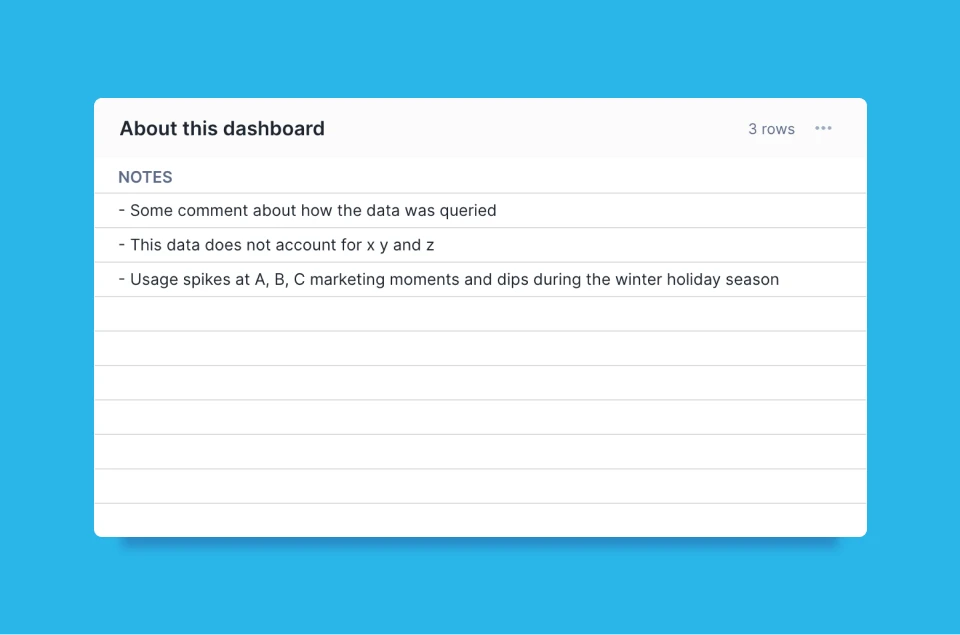
With the following SQL snippet:
SELECT '- Some comment about how the data was queried' AS notes
UNION
SELECT '- This data does not account for x y and z' AS notes
UNION
SELECT '- Usage spikes at A, B, C marketing moments and dips during the winter holiday season' AS notes
This snippet includes a “query” for each string you want to add to a notes table. The UNION operator glues these queries together, such that each string is its own row in notes.
Imagine all the nonsense you could get up to by manually selecting and inserting data into a query…while I would still prefer the ability to add open text (including headings) to a dashboard, this is an intriguing workaround before that flexibility is built into the product.